How to Choose the Right Paper Roll Size and Type for Your Printer
Picture this scene: you're running low on paper rolls. The person who used to buy your paper rolls is no longer at the company, they're on vacation, or the vendor who once supplied you is no longer in business. Maybe you've been buying them directly from the printer manufacturer or your printer servicer, and you have a sneaking suspicion that they may be charging you a little bit more than fairness allows.
So now you're on the hunt, but you're not sure what paper your machine uses. The user manual provides some information about paper width and maximum roll diameter. However, when searching for paper rolls online, you may encounter dozens of listings with confusing arrangements of numbers, measurements, and abbreviations that you have never seen before. What does it all mean?
We'll start with the basics:
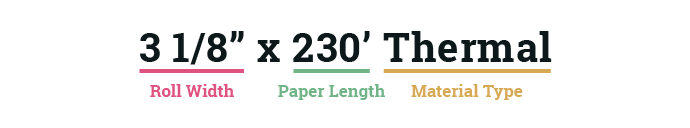
Roll Width
The first number in a paper roll's item name is the Roll Width. This is the width of the paper along the core—the width of the receipt your printer ultimately spits out.
This is frequently the most important number when determining which rolls fit your printer. The same printer may accept many different roll lengths or even core sizes, but will often only permit one or two specific roll widths. To find out which width you need, be sure to check your printer's documentation for "Paper Width" or another similar specification.
Paper Length
In the US and Canada, the second number is the Paper Length. This is the full length of paper wound around the roll—the length of the very long strip of paper you would obtain if you were to unravel the entire roll without cuts or breaks. This length determines how many receipts you'll be able to print from a single roll.
Note: In the EU and abroad, the second number is typically the roll's outer diameter, instead of the paper length. It's easy to spot when a roll is being described in this fashion, as the number is significantly smaller than you might expect from the length of a roll of paper, i.e. 3" or 60mm.
Material Type
Following the roll dimensions, you will usually find the Material Type. The item name may vary in how brief or detailed this description is. When in doubt, it's always a good idea to view the item's specifications more closely (e.g., on the product's individual page) if you're interested in learning more.
Let's review a few common material types:
-
Thermal Paper
Thermal paper is a coated paper that changes color when subjected to heat. This paper requires no ink to produce a printed image, but will only work with printers designed to use thermal paper. You can learn more about how thermal paper works here.
-
Bond Paper
Bond paper is a standard, plain paper grade that is typically uncoated. When converted into paper rolls, it is used with impact printers that utilize inked ribbons to create an image.
-
Carbonless (Multi-Ply) Paper
Carbonless multi-ply paper is a 'sandwich' of papers designed to produce simultaneous copies from a single print. The image on the top layer is created with ink by an impact printer. The back side of each layer (excluding the bottommost one) is coated with a reactive substance that activates when pressure is applied, producing an image on the paper beneath. Carbonless paper is perhaps most commonly found within restaurant kitchen printers.
Which roll fits my printer?
Here are a handful of steps you should take to determine the roll size & type you need:
-
Find the right paper width.
Verify that the width of the roll matches the paper width specified in the printer manual. Be aware that some printers (such as the Epson TM-T88V) may have the option to use two different widths using an inserted paper guide.
-
Check the roll's outer diameter.
Your printer's user manual will specify the maximum roll diameter that will fit in the roll cavity. This number, not the paper length, will determine if the roll fits inside your printer. The diameter of a roll can vary based on paper thickness, core size, and even wind tightness, so it's best to verify an item's stated roll diameter before purchasing.
-
Verify the material type needed for your printer.
Are you using a thermal printer? If so, you need thermal paper. Virtually any paper roll printer that doesn't use a ribbon or ink is a thermal printer, but be sure to check your printer manual if you're not certain. Let's say your printer uses ink. Do you print multiple layered copies at the same time, typically on canary yellow or pink paper? If so, you're looking for 2-ply or 3-ply carbonless paper. If not, you want 1-ply bond paper.
-
Does the roll sit on a spindle? If so, check the core size.
For drop-in printers, the size of the core is unimportant (except insomuch as it affects the overall roll diameter). However, if your printer uses a spindle that must be inserted inside the roll's core, this specification can be make-or-break. Check your printer manual for a requirement labeled "core diameter", "core ID", or "core size".
Final thoughts
Finding the right paper roll for your printer can be a daunting task, especially if you're unfamiliar with the various specifications and abbreviations used to describe different paper rolls. However, with a little bit of knowledge and some careful attention to detail, you can easily find the paper roll you're looking for.
When searching for paper rolls online, be sure to pay close attention to the roll width, paper length or diameter, and material type. If your printer has a spindle, make note of the roll's core size. Consult your printer's documentation to ensure that you are selecting the correct specifications for your particular printer.
By following the steps outlined in this post and taking the time to carefully consider your options, you can ensure that you are purchasing the right paper rolls for your needs, at a fair price. Don't let the confusing array of numbers and measurements intimidate you—with a little bit of practice, you'll be an expert in no time!
